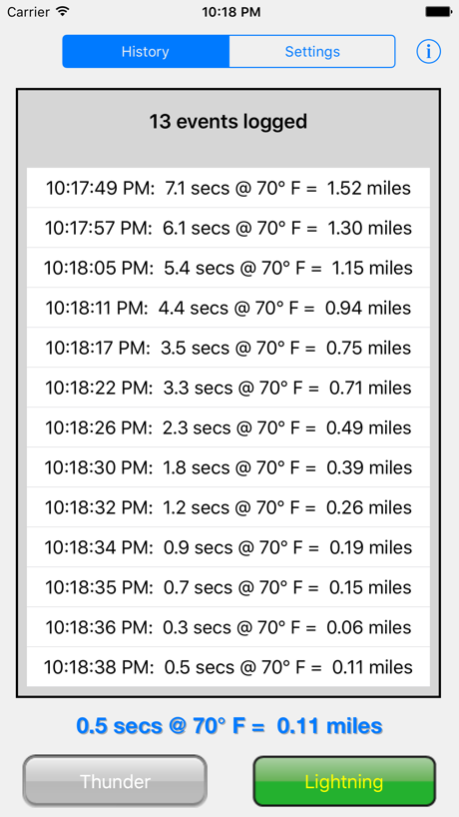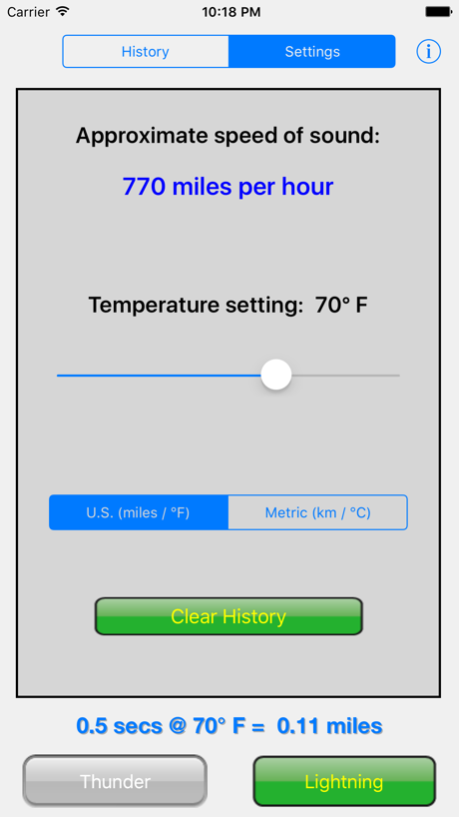Thunder & Lightning 2.0
Continue to app
Free Version
Publisher Description
Thunder & Lightning has (barely) one practical purpose: to measure your distance to a sound source. It works for thunder and lightning, fireworks, rocket launches, or other loud events visible from a (hopefully safe) distance away. Just press the Lightning button when you see the event, and Thunder when you hear it. Modern technology does the rest.
To perform this trivial task even more accurately, you can enter the temperature of your surroundings to more precisely calculate the speed of sound. You can also choose between U.S./Imperial and metric measurements depending on your personal unit preferences.
Should its intended purpose be insufficiently useful, this application can also be used as a reasonably precise (if redundant) stopwatch, a speed-of-sound calculator, a Fahrenheit/Celsius converter, or as an odometer if you happen to be traveling at precisely the speed of sound.
Note: Use of application while operating supersonic aircraft is not recommended or approved.
Aug 15, 2016
Version 2.0
This app has been updated by Apple to display the Apple Watch app icon.
* Eight years was a nice run for T&L 1.0, but 2.0 is finally here to make the app a bit more up to date.
* It still only does one thing, but now it does it with less of a retro feel.
* You will need iOS 8.4 or later for this one, though.
* Please be kind and give the new version some stars to welcome it into 2016!
About Thunder & Lightning
Thunder & Lightning is a free app for iOS published in the System Maintenance list of apps, part of System Utilities.
The company that develops Thunder & Lightning is Bryan Figler. The latest version released by its developer is 2.0.
To install Thunder & Lightning on your iOS device, just click the green Continue To App button above to start the installation process. The app is listed on our website since 2016-08-15 and was downloaded 5 times. We have already checked if the download link is safe, however for your own protection we recommend that you scan the downloaded app with your antivirus. Your antivirus may detect the Thunder & Lightning as malware if the download link is broken.
How to install Thunder & Lightning on your iOS device:
- Click on the Continue To App button on our website. This will redirect you to the App Store.
- Once the Thunder & Lightning is shown in the iTunes listing of your iOS device, you can start its download and installation. Tap on the GET button to the right of the app to start downloading it.
- If you are not logged-in the iOS appstore app, you'll be prompted for your your Apple ID and/or password.
- After Thunder & Lightning is downloaded, you'll see an INSTALL button to the right. Tap on it to start the actual installation of the iOS app.
- Once installation is finished you can tap on the OPEN button to start it. Its icon will also be added to your device home screen.